In the Layers list of the Layer Manager, you can add a legend displaying the Symbol, Line Style and/or Colour used on that layer.

To add the legend:
•Select the layer.
• Select a representative object to be added to the legend.
Select a representative object to be added to the legend.
• Click Object Properties button on Object Data tab.
Click Object Properties button on Object Data tab.
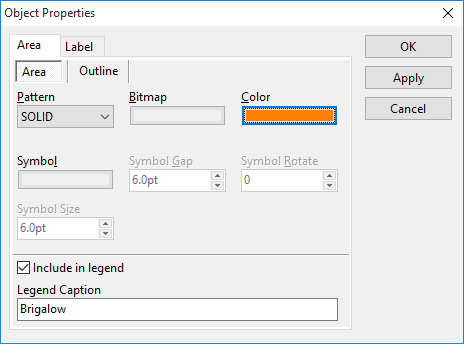
•Select the first tab (Area, Line, Point, depending on layer type).
•At the bottom, tick Include in Legend and type in a caption.
Repeat this step for each object you wish to include in the legend.
NB: Only do this for one representative object of each attribute group.