Each user is assigned a Role. The Role sets the user’s permissions (what the user is allowed to do) in the given set of Phoenix data. Phoenix provides six standard roles as follows:
•Administrator - Full permissions to the system
•Consultant - Limited permissions
•Manager - Has full rights to all of the modules but does not have access to the User Management and Security area
•Data Entry - Limited Permissions
•Financial Only - Limited Permissions
•Production Only - Limited Permissions
You may edit these roles to change the permissions or add additional roles to suit your own requirements.
Every Phoenix data set has an admin user. The default password for the admin user is: admin. You initially log in to a new set of data as admin, using the password of admin. The admin user is the master administrator user with full rights to the data. You cannot delete this user, change the name, or change its role. You can however set the password for the admin user.
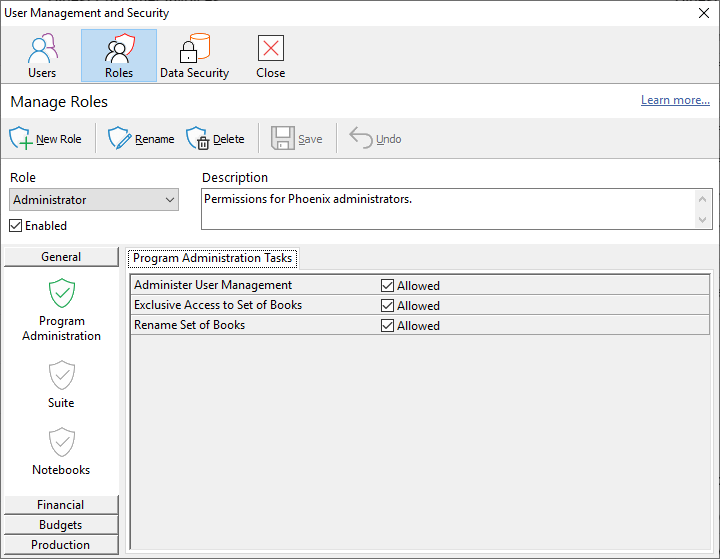
To create or modify a Role, click on the Roles button. You can add, delete or rename Roles using the function bar buttons.
See also:
