If you have a Payment file rejected by your bank you will need to recreate the Payment file in order to submit it to your bank again. Phoenix provides the ability to quickly and easily recreate a previously generated EFT Batch. To do this:
1.Click the  button on the Toolbar, or select EFT Payments from the Tasks menu.
button on the Toolbar, or select EFT Payments from the Tasks menu.
2.Select the appropriate account if necessary.
3.Click the Batch button at the top of the screen.
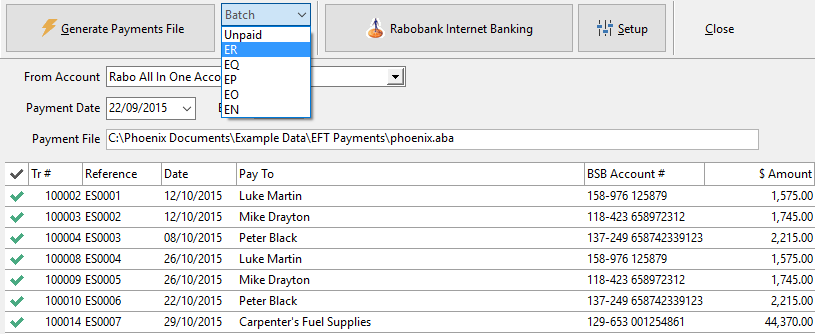
4.Select the Batch you wish to recreate.
5.The transactions for the Batch selected will be loaded and the wall paper colour will change from yellow to blue.
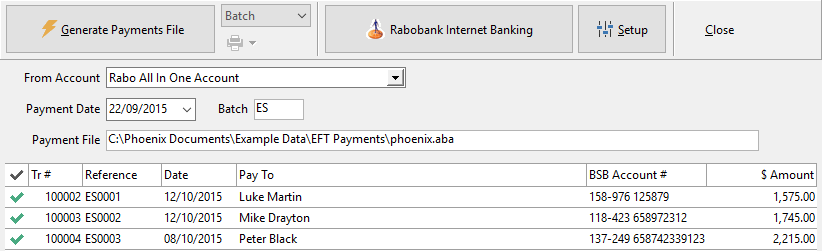
6.All transactions will initially be unselected, but show its existing batch number. Once a transaction is selected it will be given a new reference number using the new batch number as shown above. Cleared transactions cannot be selected.
7.With all of the required transactions ticked, click the Regenerate Payments File button.
8.If at least one transaction has been unselected when regenerating a Payments file then the following message will be shown.
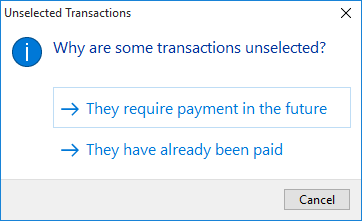
What you select here will determine how the reference field of unselected transactions is processed. If the first option is selected then the reference field for unselected transactions will be made blank. If the second option is selected then the reference field of the unselected transactions will keep its existing reference.
See also: