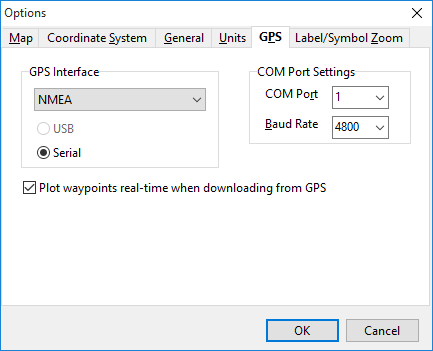To set-up the GPS interface:
•Connect the GPS to your computer with the cables supplied with your GPS. Connect from the Serial Port on the GPS to either the Serial port or USB port on your computer (from the USB on the GPS won’t work). If a window appears on the screen saying Found New Hardware, you will need to install the drivers for the GPS and/or the lead.
•Change the interface on your GPS unit to NMEA In/NMEA Out (Refer to your GPS manual how to do this).
• Click  Options on the toolbar.
Options on the toolbar.
•Select the GPS tab.
•Select NMEA in the GPS Interface field.
•Select the Comm Port that the GPS is plugged into from the dropdown list.
•Select the Baud Rate for your GPS from the dropdown list. Refer to your GPS manual for the correct rate. Baud Rate is the rate of data exchange between the GPS and the computer.
•You can choose to plot waypoints real-time when downloading from GPS. If not, you can manually select waypoints to plot from the download list.
•Click OK.