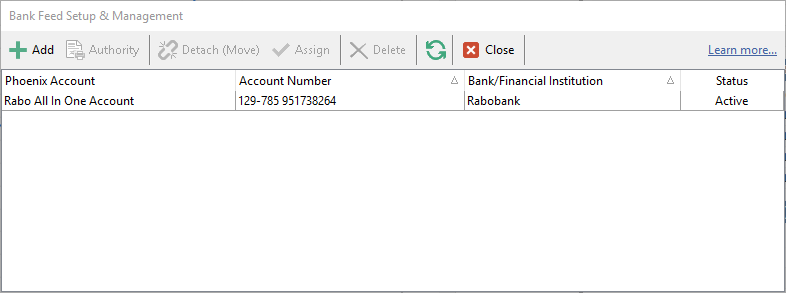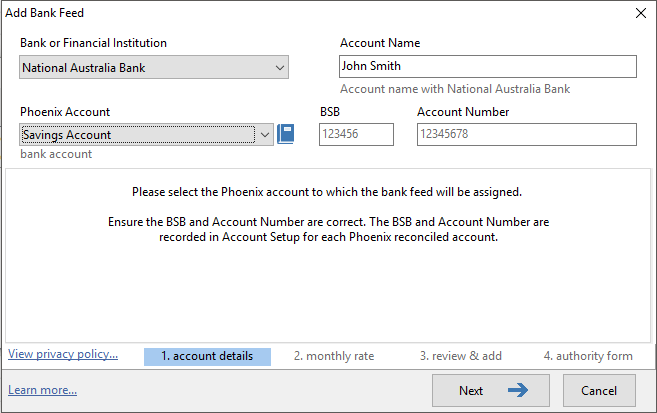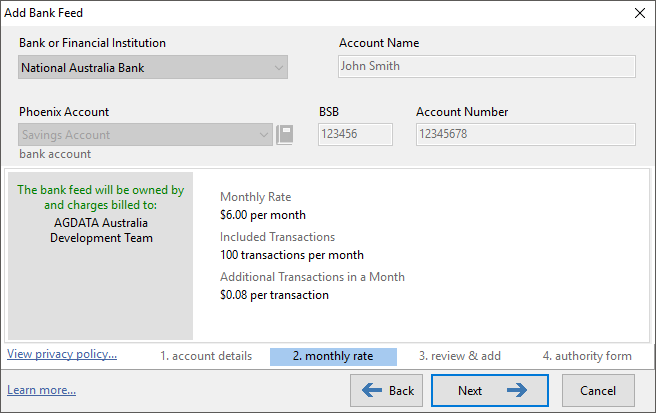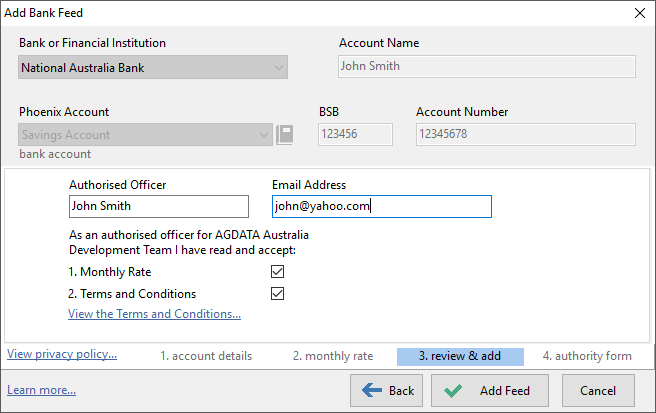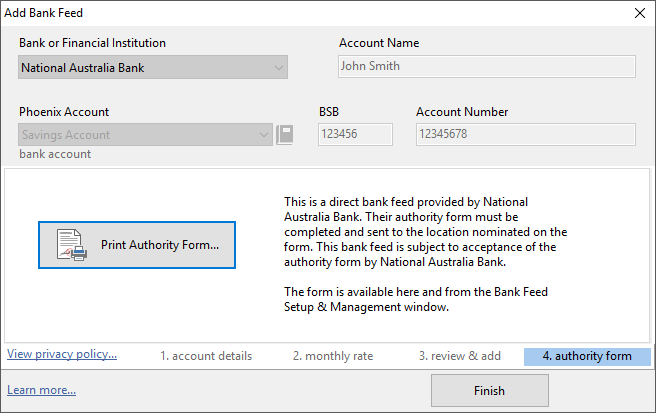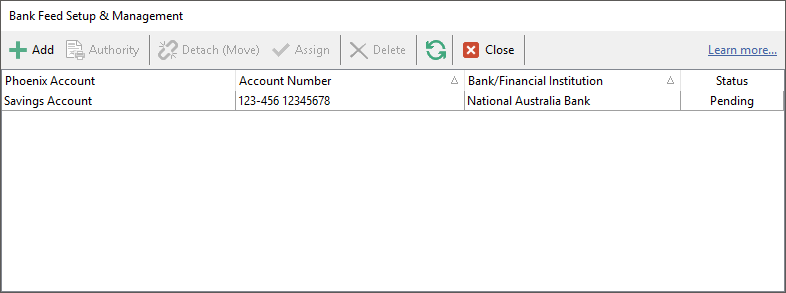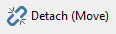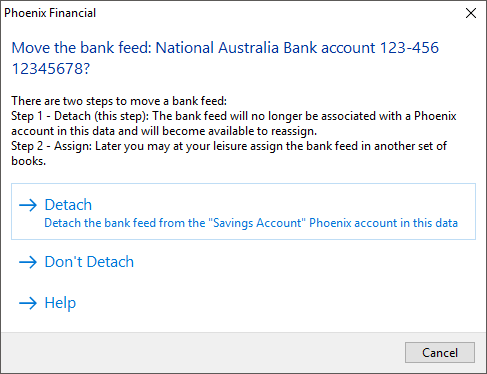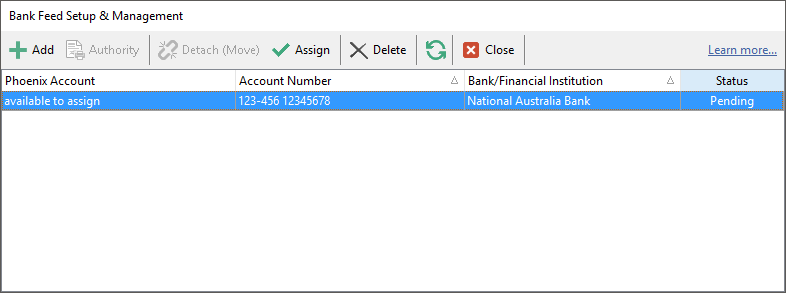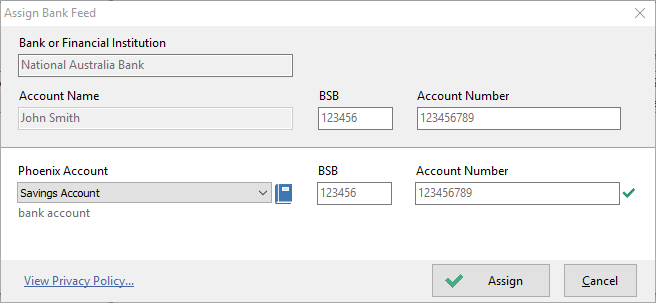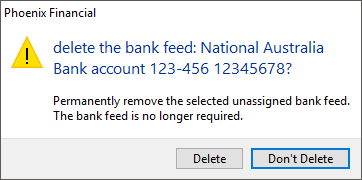Bank Feeds are available for bank accounts from participating Banks.
A Bank Feed for a particular account can only be assigned and active in one set of books at one time. If your data is provided to a third party, then the bank feed is still attached to the data and the feed functionality is available to the third party (subject to any UMS restrictions). The third party is unable to remove or edit the feed itself as this is only available to the user who created it.
Bank Feed Setup & Management
Bank feeds are managed from the Bank Feed Setup & Management screen.
•Open Account Setup from the toolbar of Setup -> Bank Feeds
•The screen that is displayed allows you to manage your bank feed connections.
•You can:
▪Apply for and add new bank feeds
▪Detach existing feeds so that they can be connected to a different set of books or a different account.
▪Assign detached feeds to the current set of books.
▪Delete feeds so they are no longer available.
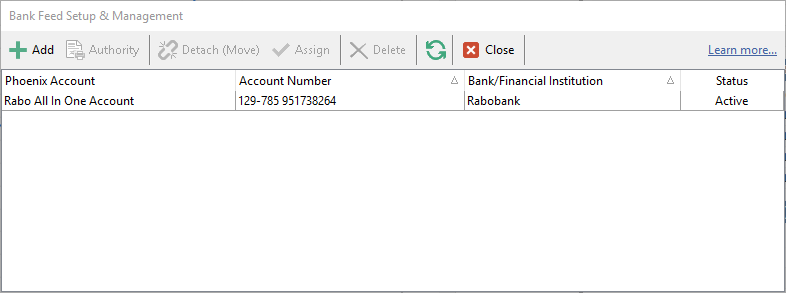
•A Bank feed can have a status from any of the following:
▪Active - The feed is active and providing information to this set of books.
▪Pending - Bank feed application has been submitted and is pending activation.
▪No Connection - An internet connection was unavailable to check the status.
•Each Bank Feed is listed along with the Phoenix Account it is currently connected to (if any).
•Choosing Add will open the wizard to create a new bank feed. An internet connection is required for Phoenix to download the latest list of participating financial institutions and for the information to be submitted. 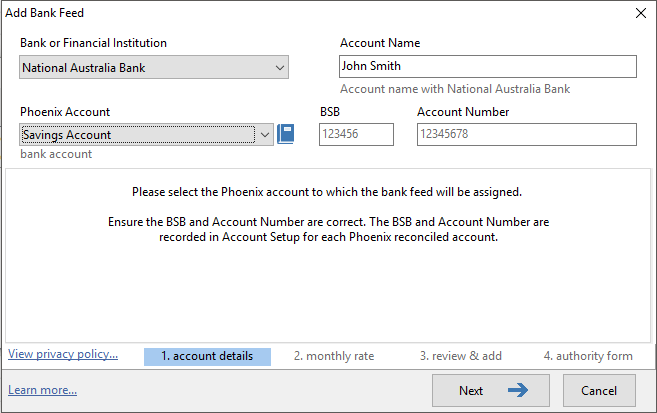
▪Bank or Financial Institution: Select your Bank or Financial Institution from the drop down list ▪Account Name: Enter the name on the account as known to the bank ▪Phoenix Account: Choose the Reconciled Phoenix Account to link this bank feed to. Ensure that a BSB and Account Number have been recorded in Account Setup as these fields will fill automatically as soon as an account is selected. The information box in the centre will display any relevant comments as you choose each option.
•Choose Next to continue. 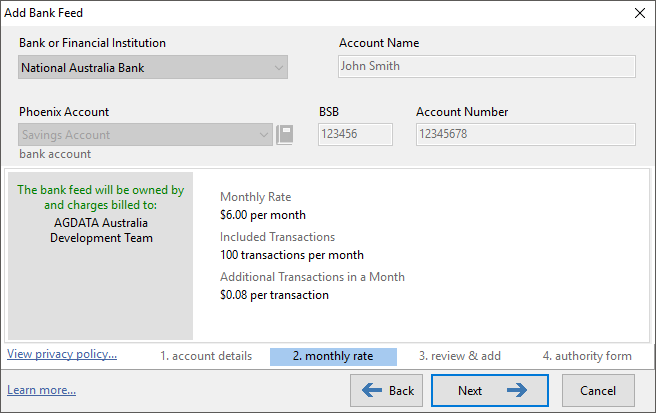
•Any charges and/or costs for the feed will be displayed on this screen. •Choose Next to continue 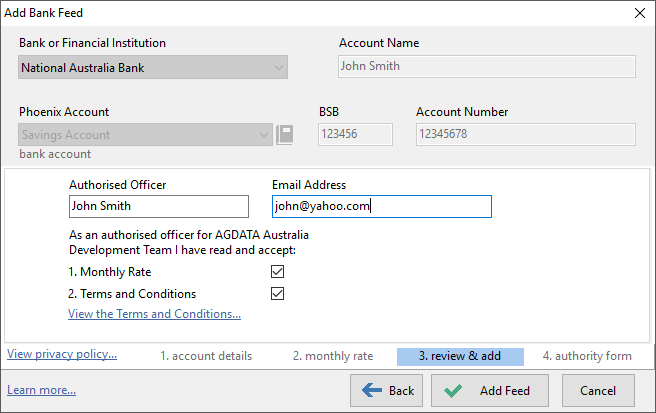
•From this screen you will need to complete the fields for Authorised Officer and the corresponding Email Address. This person is nominated as having the authority to discuss your bank feed details with AGDATA. •Once the fields have been completed, click the "Add Feed" button. This will take you to the appropriate Authority form which will need to be completed and forwarded to your financial institution per its printed instructions. This provides the authority for AGDATA to receive your bank feed records. 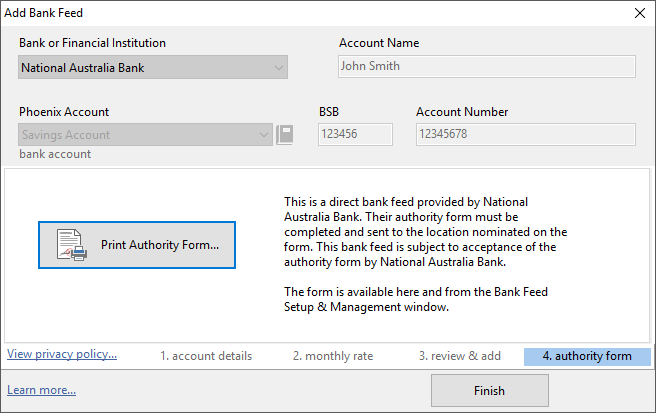
•Choose Finish to complete the set-up process. 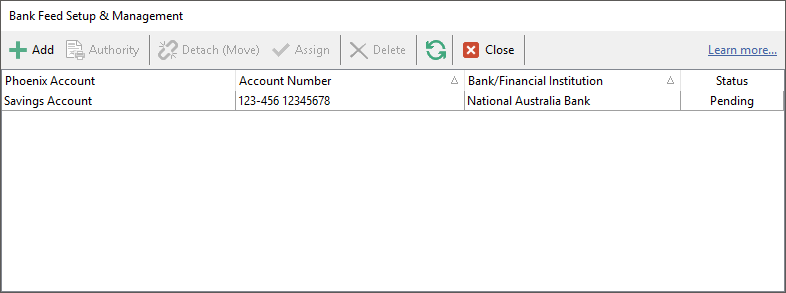
•The feed has now been added with the status "Pending". This will change to "Active" once the feed has created by your Financial Institution. Once Active, transactional information will start feeding into Phoenix. |
|
A Detached bank feed will not provide any transaction information into Phoenix. The feed however is still active with your financial institution and transactional information will continue to be collected until you reassign the bank feed in a Phoenix set of book. You would normally detach a feed if you wish to link it to a different account or you wish to attach it to a different set of books.
•To detach a feed, highlight it and press the Detach (Move) button 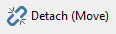 •You will be presented with a confirmation box that explains what detaching the feed will do. 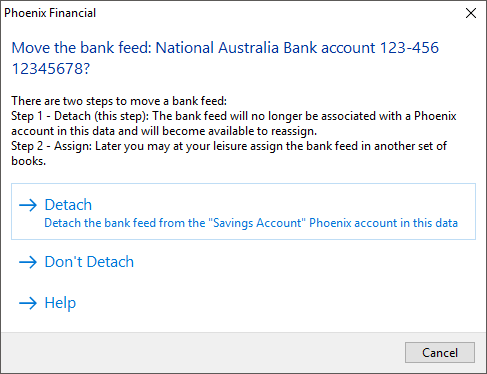
•Press Detach or Don't Detach to continue. |
•A Bank Feed needs to be assigned to a Phoenix Account for transactions to be used. •Select a Feed that has "available to assign" as the Phoenix Account. 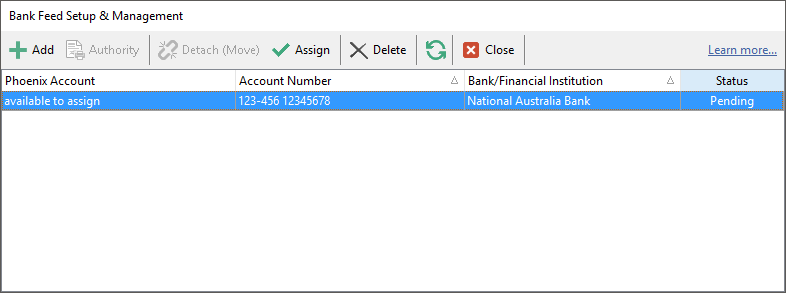
•Press the Assign Button  •You will be presented with the Assign Bank Feed screen. You need to choose the Phoenix Account to assign to and press the Assign button. 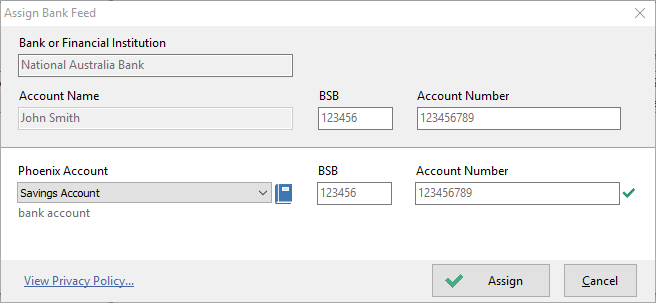
|
Delete a bank feed only when you are cancelling the bank feed service with the financial institution. Deleting a bank feed makes it unavailable in any Phoenix set of books. When deleting a bank feed, please ensure that you cancel the bank feed service with your bank or other financial institution.
•Highlight the feed you wish to delete and press the Delete button.  •Choose Delete or Don't Delete 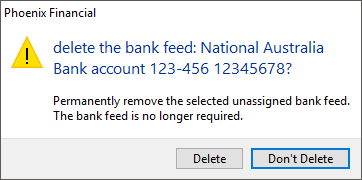
|