Loading Transactions
Using the Account Selector in the top left of the window, choose the account you wish to load bank transactions for. If there is a connected feed available the button caption will display "Update". For accounts that have no feed available the caption will display "Import". This will allow you to do a manual import.
Upon pressing Update, Phoenix will download all recent bank transactions that are currently not in the Phoenix database. The time-frame from when which a transaction becomes available for Phoenix to download depends upon your Financial Institution, but is generally within 24 hours.
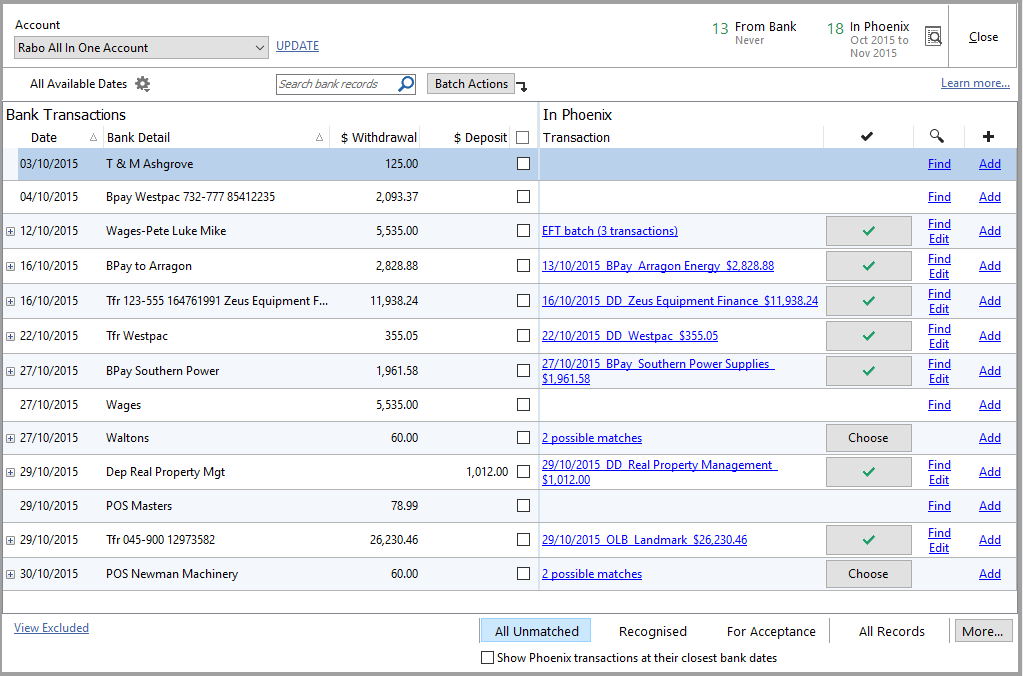
Once transactions have been downloaded you would work through the Matching process to approve matches, use the Find tools to find matches and use Add to add any missing transactions.
You can also use Batch Actions to perform the same action on multiple transactions.
The Filter tools at the bottom of the Bank Feeds screen can be used to filter which transactions are displayed on screen.
You can also choose to Exclude particular Bank Transactions from appearing on the Bank Feeds screen. These may be transactions that you don't need to record in Phoenix or in the case of transactions which have been imported manually they may have already been imported and matched previously.