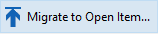Important - Before you begin:
•As a precaution make sure that you have a tested backup of your data
•Print an Aged Period Balance Report for you Aged Trading Customers &/or Suppliers for checking against after the migration.
•Print a Trial Balance Report for your Aged Trading Customers &/or Suppliers for checking against after the migration.
Recommendation: It is best to undertake this migration after completing a GST Return period and before starting the next.
1.Either click Setup on the menu bar and then choose Accounts, or, click the  Toolbar button and select Accounts. Toolbar button and select Accounts.
2.Select the Aged Trading tab.
3.Click the 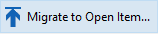 button. button.
4.You will then be shown an information Wizard outlining each step of the Migration process. Be sure that you read and understand each of the messages before continuing.
5.Once you migrate Aged Trading accounts to Open Item accounts, the process cannot be reversed.
6.Upon completion of the Migration process all open Customer and Supplier accounts and sub-accounts will be available as Open Item.
The Aged Balance accounts are still available to report on, but no new entries can be made against them. You can access all of your old Customer information by clicking on the Tasks menu bar option and selecting the required Aged Trading option. See also: The Phoenix Menu Bar Options.
7.It is recommended that upon completion of the Migration process, you run Aged Balance and Trial Balance Reports and check against the reports you ran prior to the Migration process. This is a way of verifying that the process has completed successfully.
8.Important: If you are on Cash Based GST Reporting and you migrate to Open Item accounts, be sure to check the GST Rate on the Opening Balance entries in the new accounts once the migration has completed. This is important because, when reporting on a Cash GST method, Phoenix determines the amount of GST based on the GST rate of the invoices paid in the reporting period.
Note:
•Closed and Not-In-Use (never opened) aged trading sub-accounts are not migrated. Only sub-accounts that are open are migrated.
•The option to migrate aged trading accounts to open item accounts is only available while there are no open item accounts.
•Closed aged trading sub-accounts may not be reopened after migration, that is, once open item trading accounts exist.
•Phoenix will not allow you to create or open Open Item accounts while there are existing open Aged accounts, and vice versa.
|