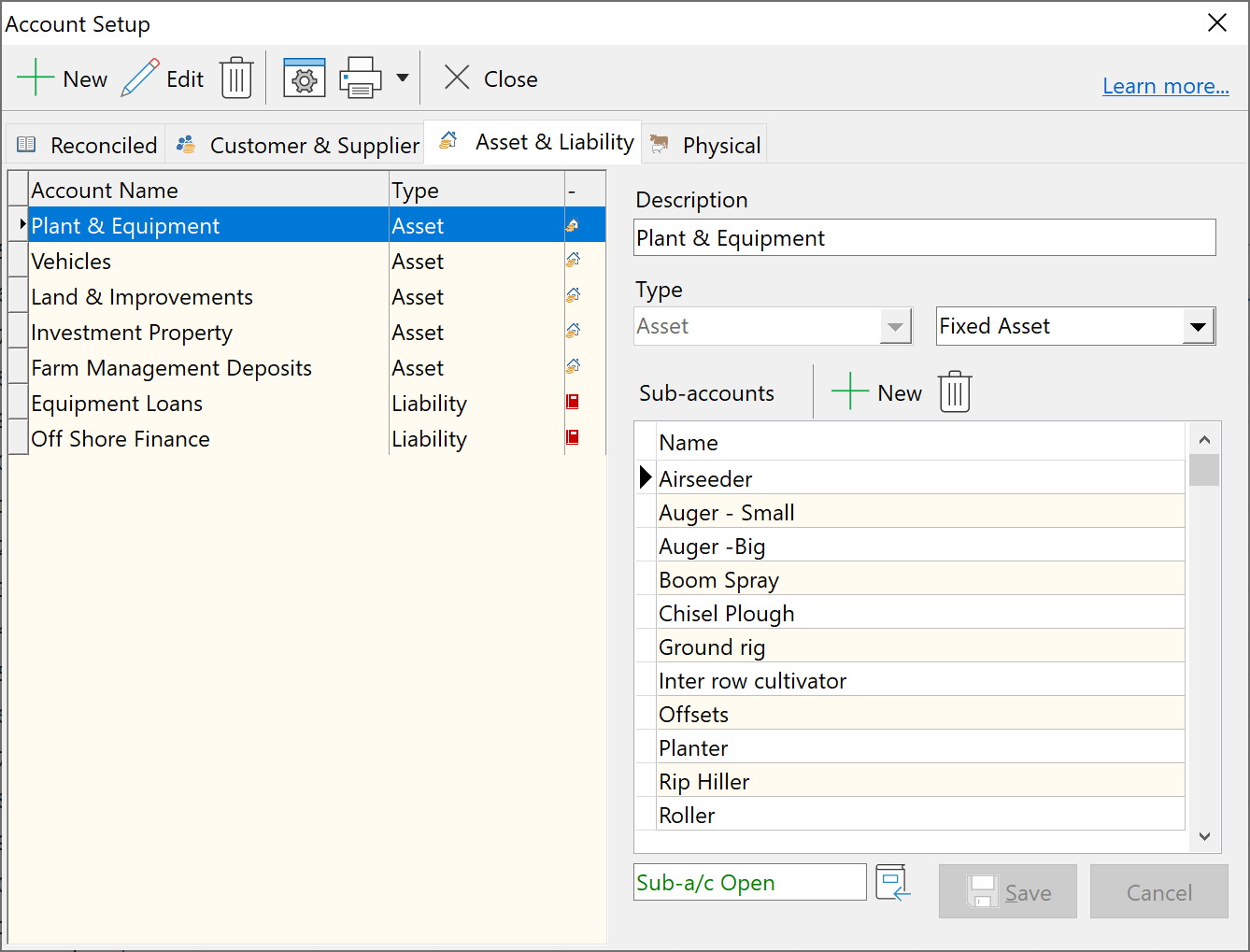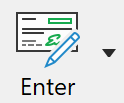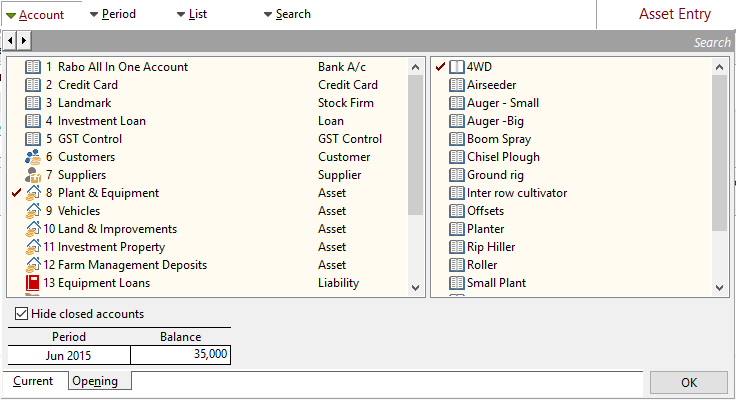Asset and Liability accounts work to an annual period and each account can have an unlimited number of sub-accounts. Asset and Liability accounts can be used for items like:
•Plant - sub-accounts for individual items of plant.
•Property - sub-accounts for individual items of property.
•Leave and other employment liabilities.
•Equity in industry funds.
Asset and Liability accounts allow an opening balance to be entered for the period that the account was opened.
1.Either click Setup on the menu bar and then choose Accounts, or, click the  Toolbar button and select Accounts. Toolbar button and select Accounts.
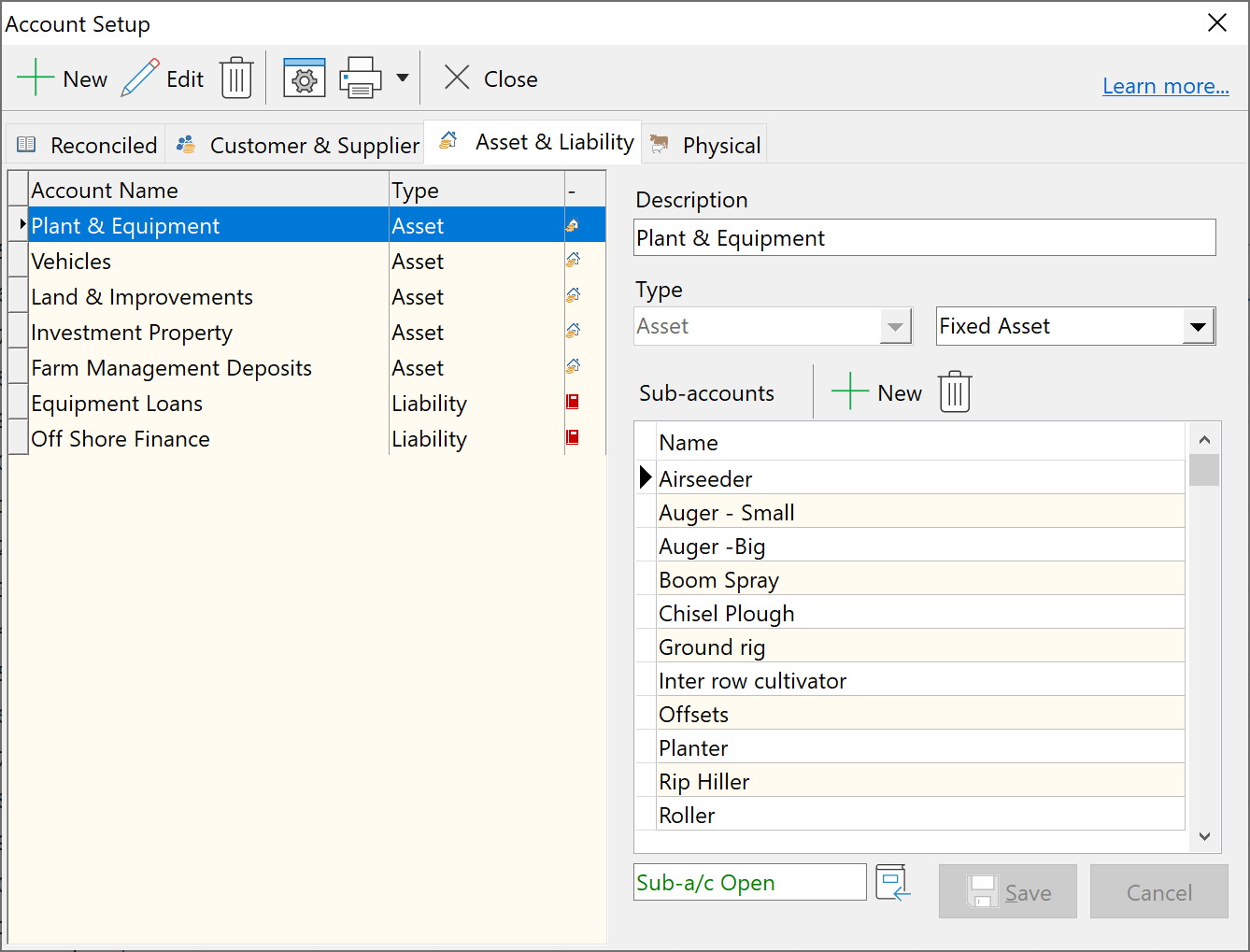
2.Choose the type of account you want by clicking the Asset & Liability tab at the top of the entry window.
3.Click the  button. button.
4.Type in the Description. This need not be the formal name but it should be one that you recognise easily.
5.Choose the Type from the list provided - Asset or Liability and set whether it is a Current, Long Term, or Fixed. See Terms & Concepts for more information.
6.For each account you can have an unlimited number of Sub-accounts. Create these as required by clicking the  in the Sub-accounts area. in the Sub-accounts area.
7.Click Save to create the account.
8.Before any transactions can be entered for any sub-account, it needs to be opened. At the bottom of the screen, click the button to the right of where it says Sub-a/c Not In Use and nominate a start month.
|
To set the opening balance for an Asset or Liability account:
1.Click the 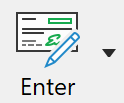 button on the Toolbar. button on the Toolbar.
2.Click the Account button to display the account selection window.
3.Select the account and sub-account required.
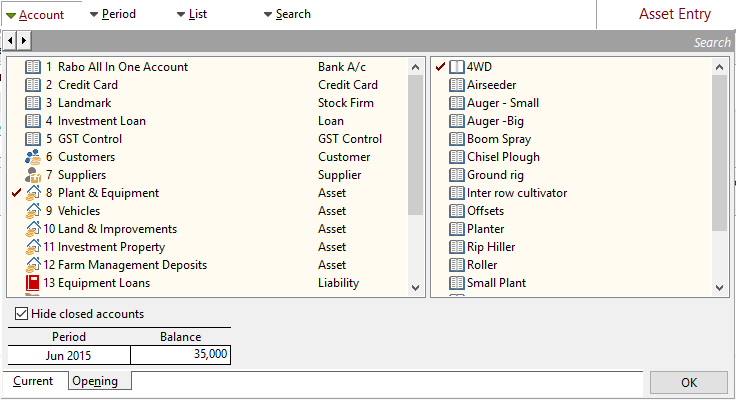
4.Click the Opening tab at the bottom of the account selection window to display the opening period and balance for the highlighted account.
5.Type the opening balance in the Balance field. |
See also Terms & Concepts