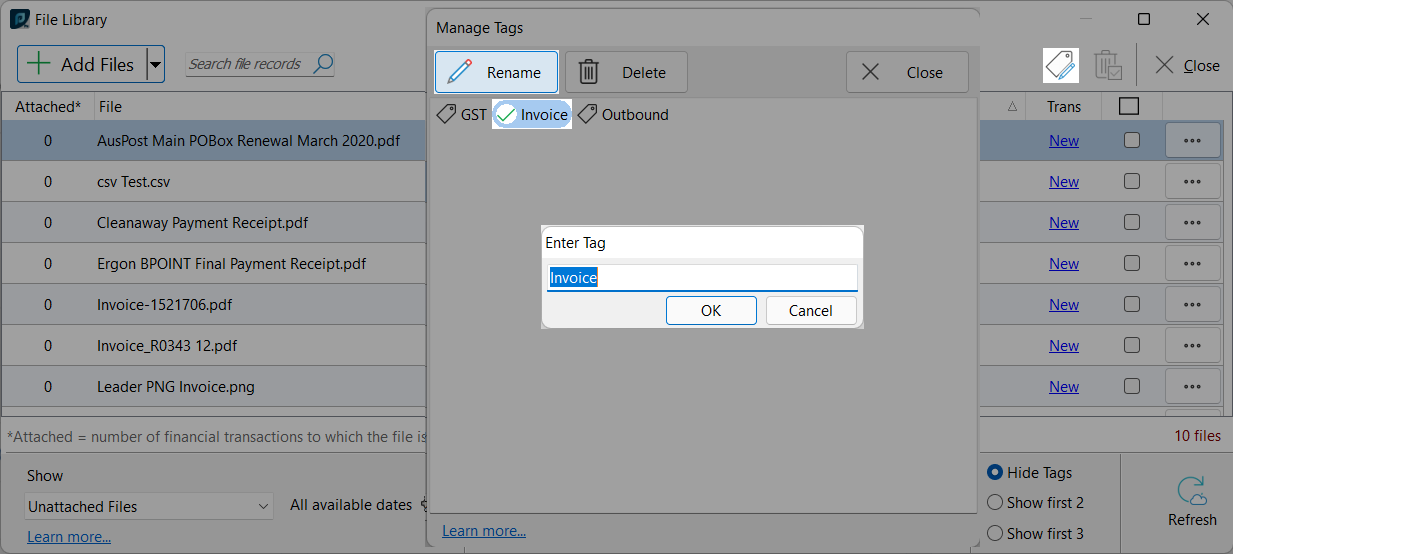Tags can be renamed from the 'Manage Tags' window, accessed by clicking on the tag icon in the top right of the File Library overview. Within the 'Manage Tag's window, click on a tag to select it, a selected tag is indicated by the green tick. The 'Rename' button in the top left open the 'Enter Tag' window, where the new tag name can be entered. Once the new name is entered click 'OK' to apply the name change.