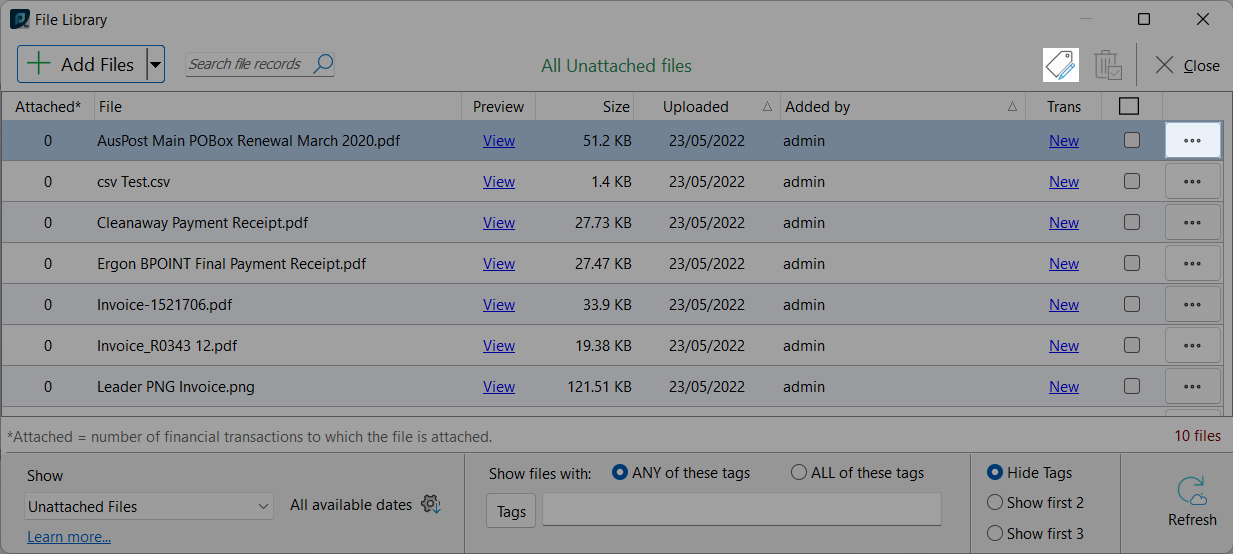Tags are a way to categorise your files within File Library. Applying tags to files will allow use of the 'filter by tag' function when searching for a particular document. Within the categorisation system tags can be added, applied to a file, renamed, and deleted. The 'manage tags' button is used to rename and delete tags, whilst the (ellipses) menu handles adding new tags and applying existing tags.
(ellipses) menu handles adding new tags and applying existing tags.