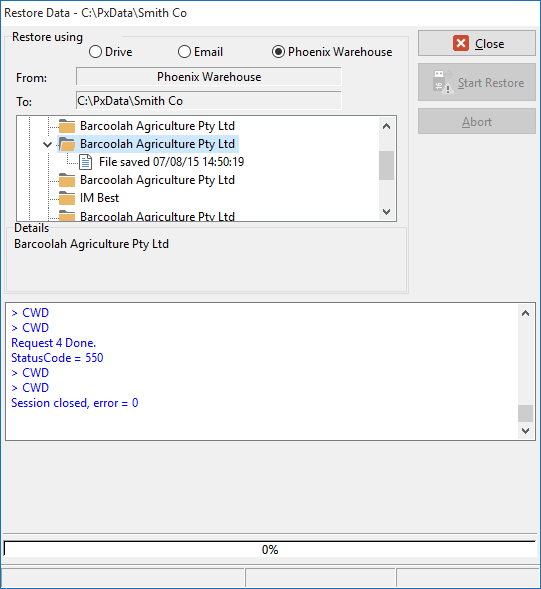To Restore a backup from the Phoenix Warehouse to a new set of Books:
1.From the Data menu select New/Open and New Set of Books.
2.Choose New Set of Books, enter a name and press Create.
3.Choose Restore from Backup - then select click OK.
4.Select Phoenix Warehouse from which to restore the backed-up data.
5.From this starting point, a list of possible sets of books that can be restored into the new data set is presented. This list will include all sets of books that you own as well as all sets of books which you have received access rights to.
6.It is then a case of selecting the data set to be restored and pressing Start Restore.
7.Having restored the set of books it can now be reviewed or appended.