During periods of use when Phoenix requires a unit of measure, Phoenix will calculate the data based upon the international standard units of measure. Built into Phoenix is an enormous listing of units of measure that are ready for you to use. To examine the list click on Setup on the menu bar and select the Units option. You will be presented with the following screen.
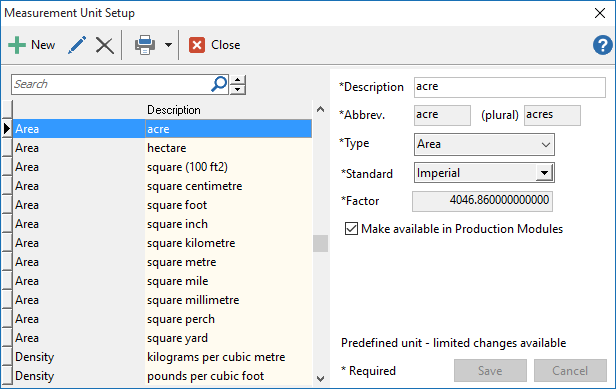
Looking at the Measurement Unit Setup window, you can see that located on the left hand side, is the listing of units that Phoenix currently recognises and will allow you to use. As you scroll through the list, the highlight bar will cover the current option and its details will be shown in the fields to the right of the list. It is possible to edit any of the details in the fields by selecting the Edit icon from the Units Window Toolbar.
All measurements shown relate back to the international standards of measurement. It is possible to enter a new unit by selecting the New icon from the function bar and entering and Saving the appropriate details. If you wish to print the details of the selected unit choose the Print icon from the selection bar. To leave the Units window select Close.