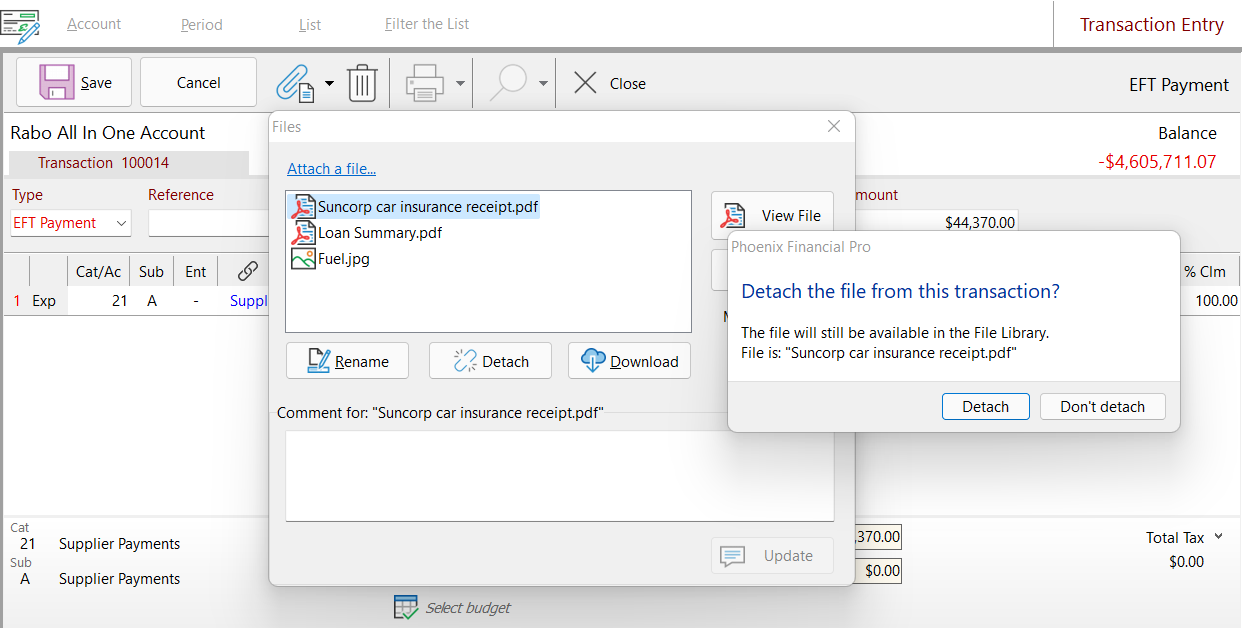Attaching a file to a transaction is not a permanent arrangement. A file can be detached from a transaction by navigating to the transaction in the Financial Module, and using the 'detach file' feature. From the transaction window, click on the  button, this will open the File window where a range of tasks relating to the File Library can be performed. In the example below, the Air Seeder.png (a photo of an air seeder) has been attached to the transaction. To remove it click on 'Detach' then when prompted to confirm, click 'Detach' once more. This will detach the file from the transaction, but will not delete it from the File Library. To delete a file from the file library see link.
button, this will open the File window where a range of tasks relating to the File Library can be performed. In the example below, the Air Seeder.png (a photo of an air seeder) has been attached to the transaction. To remove it click on 'Detach' then when prompted to confirm, click 'Detach' once more. This will detach the file from the transaction, but will not delete it from the File Library. To delete a file from the file library see link.